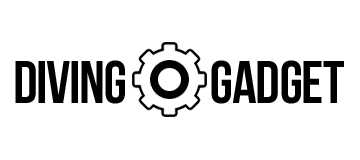Nintendo Switch review: Groundbreaking, but can still do with some work

There’s always a certain magic in the air before a console launce. Each new console release feels momentous, as they’re not that frequent. The anticipation is heightened for Nintendo, as it strives to differentiate itself from its rivals. While Microsoft and Sony push their consoles closer to PC gaming, Nintendo focuses on unique experiences you can only get on its systems. With Nintendo making up for its Wii U missteps, the Switch has a lot riding on it. It needs to also convince gamers that a portable console can be a decent home console too. There’s also pressure from Microsoft’s Scorpio and Sony’s PS4 Pro. While they focus on 4K gaming and VR, Nintendo is selling something completely different.
Summary
The Switch doubles-down on the Wii Us best feature, while fixing all of its mistakes. There are still plenty of issues and unanswered questions however.
Summary
For a more traditional gamepad, the Switch Pro controller is a solid alternative. But at $70, surprisingly pricey.
Hardware
There’s no denying the switch is like nothing seen before. A powerful portable device, and capable home console. The ability to switch between the two through a simple dock drop is truly special. Wii U’s best feature was playing games away from the TV, and here the Switch doubles down, and in a more refined fashion minus the wireless-range worries.
The Switch is a powerful tablet at its core, driven by a custom NVIDIA Tegra X1 chip. It is however much beefier than a typical slate, measuring ~15.2mm thick. A 6.2inch 720p display is a huge improvement over the Wii U, and although entirely plastic, feels sturdy enough to survive some drops.
The top of the tablet has the power button, volume controls, and headphone jack, while the bottom has a USB-C port for charging – no proprietary charging cables is a pleasant surprise. There’s a kickstand at the back, microSD slot beneath that, and a game card slot up top. There’s 32GB internal storage, but it’s nice to be able to upgrade easily.
That’s right, no optical media. The game cards look similar to Nintendo 3DS and DS cartridges. While this feels like a throwback, it makes sense. Cartridges don’t skip like optical media, load faster, and can store a lot more.
Unique gamepads are synonymous with Nintendo, and Switch’s Joy-Cons fit the bill. Resembling two miniaturized gamepads, they each have an analog stick, two top buttons, another two side buttons, and four face buttons. The left Joy-Con has a minus button, and a screenshot taking button, while the right has a plus button, and a quick home-screen return button.
The included strap accessories makes hitting buttons easier, and are useful to secure controllers during motion controlled games. They can also be held horizontally as a tiny gamepad. While not ideal, it does allow for head-to-head battles with friends in Mario Kart 8 Deluxe.
The Switch seems to be defined by how you use the Joy-Cons with the tablet. Slide them onto the side, and you’ve got a portable game system. Pop out the kickstand, place the Switch on a table, and hold each controller in hand. Or dock the tablet, slide the Joy-Cons into the Grip accessory, and you’ve got a traditional console.
The dock is simply a slab of plastic for charging the Switch. On the back it has power, USB 3.0 and HDMI connections, and a flap to route your cables. Two traditional USB ports are on the side for charging controllers & low-bandwidth peripherals. While quite plain, the dock is attractive while the Switch sits in it. It also seems rather easy to place the Switch into the dock – I’ve not had any misalignment issues so far.
As portable console
While the Switch looks hefty, it’s rather lightweight and comfortable when held with two hands. It’s a little awkward to hold with one hand while joy-cons are attached, but there’s not much need for this. When passing the Switch around, people remarked on how balanced and light it felt. For the most part, the screen is bold & sharp, working best indoors, or when cloudy outside. When there was a hint of sun, visibility was a lot harder, even with max brightness. Even when screen brightness was enough, the high reflectivity often got in the way. The Switch is noticeably inferior to today’s modern phone & tablet displays.
While easy to hold, the Switch isn’t pocket friendly, sticking out of most pant or jacket pockets due to its wide frame. A bag to transport & screen-protecting case are definitely recommended.
When docked to a TV, the Switch feels more familiar. With the controllers slipped into the Grip accessory, there’s little difference between Nintendo’s old consoles & the Switch. There’s also a bit of nostalgia holding the Joy-Cons, as I’m a former Gamecube owner. Despite different appearances, it feels similar to Nintendo’s Wavebird controller.
The Pro controller is a solid alternative if seeking a traditional gamepad, although $70 feels pricey. It’s a must-have for fighting games, as it’s the only Switch controller with a D-pad. I soon started favoring the Pro while playing Zelda, although did spot some build-quality issues after some hours. The right analog stick stopped rotating smoothly, and now feels rough in spots. Warranty should cover this, but let’s hope it’s not a widespread problem.